Introduction
In today’s fast changing technology environment, protecting your home’s safety and security has never been easier. The Guide to Installing a Smart Home Security System is your road map to a safe and secure living environment. Smart home security systems have become a must-have tool for homeowners, with creative features that go not clear to basic locks and alarms. We will walk you through the process of installing a smart home security system step by step, guaranteeing your house is secure and providing you with the peace of mind you deserve.
Assessing your security needs

A complete analysis of your needs when it comes to security must be done before you start the process of installing a smart home security system. Every home is different, so knowing your weaknesses is the first step in developing a strong security plan.
Identifying problem areas
Start by identifying the weak points in your home:
- Entry Points: These are the areas that give people the most worry, and they include windows, doors, and any other possible access points in the process.
- Blind Spots: Identify the spots in and close to your house or apartment that are difficult to see when looking inside or outside.
- Valuables: Always make a note of the places in your house where you keep expensive items like jewellery, gadgets, or very important papers.
You’ll be able to set up the correct sensors and cameras in the proper locations throughout the following stages of setup by categorising these areas of weakness.
Conducting a Home Security Audit
A home security audit identifies areas that need to be improved and assesses your currently installed security measures, if any that are missing. Here’s how to carry out to be fundamental security audit:
- Locks: Check that the locks on all entry points have been working properly. Smart locks are an improvement you could be interested to make for more safety as well as convenience.
- Lighting: Potential robbers may be discouraged by sufficient lighting on the outdoors. Make sure that every point of entry is well-lit.
- Windows: Check the security of the windows in your home and add extra protection as we are looking for.
- Landscaping: Remove any potential hiding places by removing the tree branches and growing plants next to doors and windows.
- Alarms: Check the alarm system’s functionality if you already have one in place.
- Emergency Contacts: Make sure all emergency contact information is up to date, which might include the company that monitors your alarms and notifications.
Determining Your Budget
Depending on your unique requirements and preferences, installing a smart home security system might cost anywhere from hundreds to thousands of dollars. Setting a budget is important before you begin purchasing components. Consider the following when creating your budget:
- Number of Devices: The more devices you require, the higher the overall cost.
- Brand and Quality: High-quality brands may be more expensive, but they frequently offer better performance as well as dependability.
- Professional Installation: If you choose for professional installation, you have to budget for the costs of installation.
- Monitoring Services: Some systems offer optional professional monitoring, typically requiring a monthly fee.
With a solid understanding of your security requirements and budget, you’re ready to move on to the next stage: choosing the right accessories for your smart home security system.
Selecting the Right Components

The first step in developing a high-performance smart home security system is to choose the components that are best suited to your specific needs. In the following paragraphs, we will look at each important component and factor involved.
Monitoring Cameras
Any smart home security system must start with a monitoring system with cameras. You can keep an eye on and keep a record of what happens on your property because they provide continuous monitoring of it. Consider the following while choosing cameras:
- Indoor vs. outdoor cameras: Outdoor cameras are designed to withstand various weather conditions, making them ideal for exterior monitoring. Indoor cameras are suitable for monitoring inside your home.
- Wired vs. Wireless Cameras: Wired cameras require a physical connection to your home’s electrical system, while wireless cameras use Wi-Fi for connectivity, providing flexibility in placement.
- Resolution: Higher-resolution cameras offer clearer images and video footage.
- Field of View: The camera’s field of view determines the area it can cover effectively. Ensure that your camera placement minimises blind spots.
Doorbell Cameras
The addition of doorbell cameras, sometimes known as video doorbells, to your smart home security system will benefit it. They provide you with a view of your front door and the surrounding area, allowing you to see who is at your door and engage with visitors online.
Motion Detectors
Motion detectors are essential components of a smart home security system because they detect movement in specified locations and activate alerts or video recordings. They serve an important purpose for detecting hackers or strange activity in and around your home.
Smart Locks
Smart locks provide easy and secure access control for your house. You may remotely lock and unlock doors, allow short-term access to guests, and monitor entrance and exit activities using smart locks.
Alarm Systems
Alarm systems give an audible signal in the case of an attack on security and can also notify you via smartphone alerts. The conventional method alarm systems and smart alarm systems that interact with other smart devices for greater functionality are available.
Compatibility Considerations
When selecting components for your smart home security system, make certain that they are suitable with one another as well as the main control unit you have chosen. Compatibility is necessary to ensure that all of your devices operate together to build an efficient and effective security system.
Let’s move on to the planning step of your smart home security system now that you understand the parts that make up it.
Planning your system

Proper planning is important for guaranteeing that your security system fits your demands and functions properly. Creating a floor design, choosing camera location, finding opening points, and checking wiring and power sources are all part of this phase of the process.
Creating a Floor Plan
Start by creating an in-depth floor plan of your house. The following layout will serve as a guide in image form for where you wish to install cameras, motion detectors, and other smart home security system components.
Camera Placement
Refer to your list of easily subjected areas and concentrate on their placement for cameras. Consider the following locations:
- Front and Back Entrances: Cover the main entrances to your home.
- Backyards and side yards: These areas are often overlooked but can be vulnerable points of entry.
- Interior Spaces: Consider placing cameras in high-traffic or valuable interior areas.
It is important to arrange cameras such that clear images are captured while avoiding blind spots. To meet the demands of environmental challenges and potential interference, outdoor cameras should be weatherproof and tamper-resistant.
Entry points and vulnerable areas
Identify potential entry points and vulnerable areas in your floor plan, including doors, windows, and areas with limited visibility. Ensure that you have adequate coverage for these spots, as they are the most likely points of intrusion.
Wiring and power source considerations
Decide whether you want wired or wireless components based on your home’s layout and your personal preferences. Wired devices require running cables, which can be more challenging to install but offer a reliable connection. Wireless devices are easier to install but may require periodic battery changes or recharging.
For wired devices, consider hiring a professional electrician to ensure proper installation. Plan the routing of cables to avoid obstructions and make the system less conspicuous.
Now that your system is planned, let’s move on to the next phase: purchasing and installing your smart home security equipment.
Purchasing and installing equipment

This section will guide you through the process of purchasing and installing the components you’ve selected for your smart home security system.
Buying Components: Tips and Recommendations
Before making any purchases, consider the following tips to ensure you make informed decisions:
- Research: Take the time to read reviews and compare products. Look for devices that have a track record of reliability and positive customer feedback.
- Compatibility: Double-check that the components you select are compatible not only with each other but also with your chosen central hub or monitoring system. Compatibility ensures that all your devices work seamlessly together.
- Bundles: Look for package deals that include multiple components. Bundles can often provide cost savings compared to purchasing individual devices.
- Warranties: Check the warranty information for each component. Understanding your warranty coverage can be crucial in the event of malfunctions or defects.
Setting up monitoring cameras
Monitoring cameras are often the most important component of any security system. Here’s how to install them step by step:
- Choose Camera Locations: Refer to your floor plan and prioritise camera placement based on your security needs. It’s essential to consider the field of view, ensuring that each camera covers the desired area effectively.
- Mount the cameras: Follow the manufacturer’s instructions for mounting outdoor cameras securely. Outdoor cameras should be weatherproof and tamper-resistant. For indoor cameras, ensure they are discreetly placed for optimal coverage without drawing unnecessary attention.
- Power and Connectivity: Depending on whether you’ve chosen wired or wireless cameras, make sure they are properly powered and connected to your network. Wired cameras require a stable power source and Ethernet connections, while wireless cameras connect to your Wi-Fi network.
- Configure Camera Settings: Access the camera’s settings through the manufacturer’s app or web interface. Configure settings such as motion detection sensitivity, recording preferences, and storage options.
- Test and Adjust: After installation, test each camera to ensure it captures clear images and responds to motion as expected. Make any necessary adjustments to camera angles and settings for optimal performance.
Installing doorbell cameras
Doorbell cameras add an added layer of security by allowing you to see what’s going on outside your front door and in the nearby surrounding area. Here’s how to set them up:
- Choose an Ideal spot: Place your doorbell camera in a spot that provides a clear view of your front door and the area directly in front of it.
- Remove an Existing Doorbell: Carefully remove any existing doorbells according to the manufacturer’s instructions. Before disconnecting any wiring, make sure to switch off the electricity at the breaker.
- Install the New Doorbell Camera: Attach the doorbell camera to the wall or door frame according to the manufacturer’s instructions. Check that it is securely attached and level.
- Connecting Wiring: If your doorbell camera requires wiring, follow the provided instructions to connect it to your existing doorbell wiring. This may require the assistance of a professional electrician.
- Configure Camera Settings: Access the camera settings through the manufacturer’s app or web interface. Configure motion detection settings, notification preferences, and any additional features provided by the camera.
- Test and Adjust: Test the doorbell camera by ringing the doorbell and monitoring the live feed. Adjust the camera angle and settings as needed for optimal performance.
Installing motion detectors
Motion detectors are necessary for sensing movement in certain parts of your home. Here’s how to set them up:
- Select Placement:Determine which areas, such as hallways, entryways, or high-traffic areas, will benefit the most from detectors that detect movement.
- Mounting Detectors: Follow the manufacturer’s instructions to mount the motion detectors securely. Ensure they are positioned at an appropriate height and angle to detect movement effectively.
- Power and Connectivity: Depending on the type of motion detector, provide power (usually through batteries) and ensure they are connected to your central hub or monitoring system.
- Configure Settings: Access the motion detector’s settings through the manufacturer’s app or interface. Adjust sensitivity levels and notification preferences to suit your needs.
- Test and Adjust: Test each motion detector to verify that it triggers alerts or alarms when motion is detected. Make adjustments to sensitivity and placement if necessary.
Installing smart locks
Smart locks offer convenient and secure access control for your home. Here’s how to set them up:
- Select a door: Choose the door you want to install the smart lock on. This is typically the front door, but other external doors can be included.
- Remove a Current Lock: If you already have a lock, follow the instructions given by the manufacturer to remove it. Keep the hardware and screws in case you need them to install the smart lock.
- Install the Smart Lock: To attach the smart lock to the door, follow the manufacturer’s installation instructions. Check that it is securely attached and properly adjusted.
- Connect Wiring or Batteries: Depending on the type of smart lock, you may need to connect wiring or insert batteries. Follow the manufacturer’s instructions for this step.
- Configure Lock Settings: Access the smart lock’s settings through the manufacturer’s app. Configure user access, PIN codes, and other security features.
- Test Lock Functionality: Test the smart lock by locking and unlocking it using the app and a physical keypad or key, if applicable. Ensure it operates smoothly.
Installing Alarm Systems
Alarm systems have an important role for providing audible warnings in the case of an attack on security. Here’s how to set them up:
- Alarm Locations: Choose where you wish to install alarm elements such as sensors, keypads, and sirens. Entry doors, windows, and high-traffic areas are common sites.
- Mount Sensors: Follow the manufacturer’s instructions to securely mount door and window sensors in the designated locations. Ensure they are aligned properly for accurate detection.
- Connect Sensors: Connect sensors to your central hub or alarm control panel following the provided instructions. Test each sensor to verify it triggers the alarm system when opened or breached.
- Install keypads: If your alarm system includes a keypad, mount it in a convenient and easily accessible location. Connect it to the alarm control panel following the manufacturer’s instructions.
- Configure Alarm Settings: Access the alarm system’s settings through the manufacturer’s interface or app. Configure entry and exit delay times, alarm modes, and notification preferences.
- Test Alarm Functionality: Test the alarm system by arming and disarming it using the keypad or app. Trigger sensors to ensure that alarms and notifications function as expected.
Connecting to a Central Hub
Many smart home security systems require a central hub to connect and control all your devices. Here’s how to set up and connect your devices to a central hub:
- Choose a Central Hub: Select a central hub that is compatible with your chosen devices. Popular options include dedicated hubs, smart speakers, or hubs integrated into security systems.
- Position the Hub: Place the central hub in a central location within your home to ensure it can communicate effectively with all connected devices.
- Connect Devices: Follow the manufacturer’s instructions to connect your surveillance cameras, doorbell cameras, motion detectors, smart locks, and alarm systems to the central hub. This may involve using Wi-Fi, Bluetooth, or other wireless communication methods.
- Set Up Remote Access: Configure the central hub to allow remote access via smartphone or computer. This step is crucial for monitoring your home when you’re away.
Configuring Alerts and Notifications
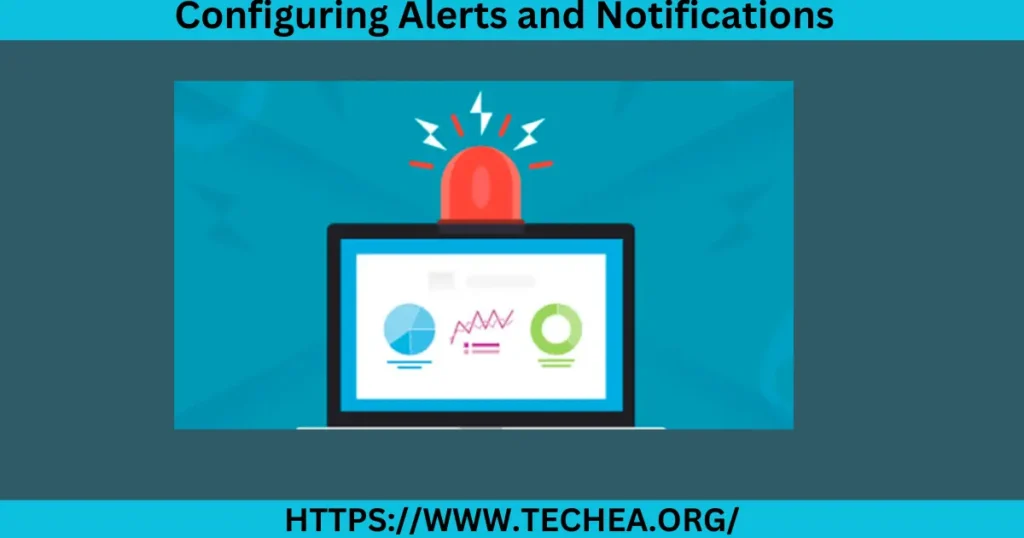
Configuring alerts and notifications is a vital step to ensuring that you stay informed about any security events or breaches in your home. Here’s how to set up alerts and notifications:
- Motion Detection Alerts: Access the settings for your surveillance cameras and motion detectors. Configure motion detection alerts to send notifications to your smartphone or email when motion is detected.
- Doorbell Camera Notifications: Set up notifications for your doorbell camera so that you receive alerts when someone rings the doorbell or when motion is detected at your front door.
- Integrate with a Monitoring Service: Some smart home security systems offer optional professional monitoring services. If you choose this service, follow the provider’s instructions to set it up. This service can dispatch authorities in the event of an emergency.
Enhancing privacy and security
Ensuring the privacy and security of your smart home security system is paramount. Here are steps to enhance privacy and security:
Securing your network
- Change the default passwords and usernames for all devices and your central hub.
- Set up a strong and unique Wi-Fi password to prevent unauthorised access.
- Enable network encryption, such as WPA3, to protect your data.
Strong passwords and two-factor authentication
- Use strong, unique passwords for all accounts related to your smart home security system.
- Enable two-factor authentication (2FA) whenever possible to add an extra layer of security.
Safeguarding Against Hacking and Data Breaches
- Regularly update firmware and software for all your devices to patch security vulnerabilities.
- Keep your central hub’s software up to date, as it plays a critical role in managing your security system.
- Be cautious about sharing access to your security system, and grant permissions only to trusted individuals.
Remote Monitoring and Control
One of the significant advantages of a smart home security system is the ability to monitor and control your home remotely. Here’s how to leverage this feature:
Using smartphone apps
Most smart home security systems offer dedicated smartphone apps that allow you to:
- View live camera feeds.
- Receive instant alerts and notifications.
- Arm and disarm your alarm system.
- Lock and unlock smart locks.
- Check the status of your sensors and devices.
Monitoring your home while away

With remote access via your smartphone or computer, you can monitor your home from virtually anywhere. This feature is particularly valuable when you’re on vacation or at work.
Controlling devices remotely
Remote control enables you to:
- Lock or unlock doors for guests or service providers.
- Adjust camera angles or settings.
- Activate or deactivate alarms.
- Receive notifications and take immediate action in the event of a security breach.
Maintaining and updating your system
Regular maintenance and updates are crucial to keeping your smart home security system running smoothly. Here’s how to ensure its ongoing reliability:
Regular maintenance tips
- Clean camera lenses and sensors periodically to maintain clear image quality.
- Replace the batteries in wireless devices according to the manufacturer’s recommendations.
- Inspect and test your alarm system components, including sensors and sirens, to ensure they function correctly.
Firmware and software updates
- Check for firmware and software updates regularly for all devices in your system.
- Enable automatic updates if available, or schedule regular checks for updates.
Periodic security reevaluation
- Conduct security audits of your system at least once a year to identify and address vulnerabilities.
- Review and update user access and permissions as needed.
Integrating with the Smart Home Ecosystem
Smart home security systems often work seamlessly with other smart home devices, allowing you to create automation routines for added convenience and security. Here’s how to integrate your system:
Compatibility with Other Smart Home Devices
- Identify compatible devices such as smart lighting, thermostats, and voice assistants.
- Use manufacturer-specific apps or central hubs to connect and manage your devices.
Creating automation routines
- Create custom automation routines that enhance your home’s security, such as turning on lights when motion is detected or locking doors when you arm your alarm system.
Troubleshooting and common issues
Even the most well-maintained systems can encounter issues from time to time. Here’s a guide to troubleshooting common problems and seeking assistance when needed:
Troubleshooting Guide for Common Problems
- Consult the troubleshooting section in the user manuals for your devices.
- Look for error messages or indicators on your central hub or devices.
- Reboot or power cycle devices that are not responding.
Contacting Customer Support for Assistance
- If you cannot resolve an issue on your own, reach out to the customer support provided by the device or system manufacturer.
- Provide detailed information about the problem you are experiencing to expedite assistance.
When setting up your smart home security system, it’s important to consider the integration of various devices, such as surveillance cameras and motion detectors. You can even link these devices with your smart thermostat for a seamless experience. To learn more about optimizing your home’s technology, check out our guide on how to set a top tech thermostat.
FAQs (Frequently Asked Questions)

1. What is a smart home security system?
A smart home security system is a network of interconnected devices and sensors designed to enhance home security. It includes components like cameras, motion detectors, smart locks, and alarms, all of which are controllable via a central hub or smartphone app.
2. Why invest in a smart home security system?
Smart security systems offer enhanced protection, convenience, deterrence, and integration with other smart devices, providing peace of mind.
3. How do I assess my security needs?
Identify vulnerable areas, conduct a home security audit, and establish a budget to determine your security requirements.
4. What are the required components?
Key components include surveillance cameras, motion detectors, smart locks, alarms, a central hub, and doorbell cameras.
5. How do I select the right components?
Choose based on your security needs, budget, and compatibility with other devices and your central hub.
6. How do I install and set up the system?
Install cameras, sensors, and locks following manufacturer instructions. Connect devices, configure settings through apps, and consider professional installation for complex setups.
7. What can I do to improve my privacy and security?
Secure your network, use strong passwords and two-factor authentication, keep firmware and software updated, limit access, and conduct regular security reviews.
8. How can I monitor my home when I’m away?
Use manufacturer-provided smartphone apps to remotely view camera feeds, receive alerts, and control system functions.
9. What should I do if I run into problems?
Refer to user manuals for troubleshooting steps, and contact customer support if problems persist.
10. How can I secure long-term dependability?
Perform regular maintenance, keep firmware updated, conduct security audits, and integrate your system with other smart devices for added functionality and convenience.
Conclusion

Finally, installing a smart home security system is a proactive move towards protecting your house and loved ones. You have everything you need to develop, install, and maintain a powerful smart home security system that delivers peace of mind and better protection if you follow the advice in this comprehensive guide. Review and update your system on a regular basis to stay ahead of possible security risks and ensure that your smart home stays a safe and secure haven.
Additional Resources
For further information, assistance, and resources related to smart home security, consider exploring the following:
Recommended Websites, Forums, and Books








